
JAMB CAPS: A Complete Guide to Securing Admission Through Central Admission Processing System
JAMB CAPS: Joint Admission and Matriculation Board Central Admission Processing System is a separate portal own by JAMB to ensure quality control, transparency and credibility of admission process.
Overview of JAMB CAPS
JAMB CAPS is an online platform introduced by JAMB to ensure transparency, efficiency, and fairness in the admission process. It allows candidates to track their admission status, accept or reject offers, and monitor the progress of their admission in real-time.
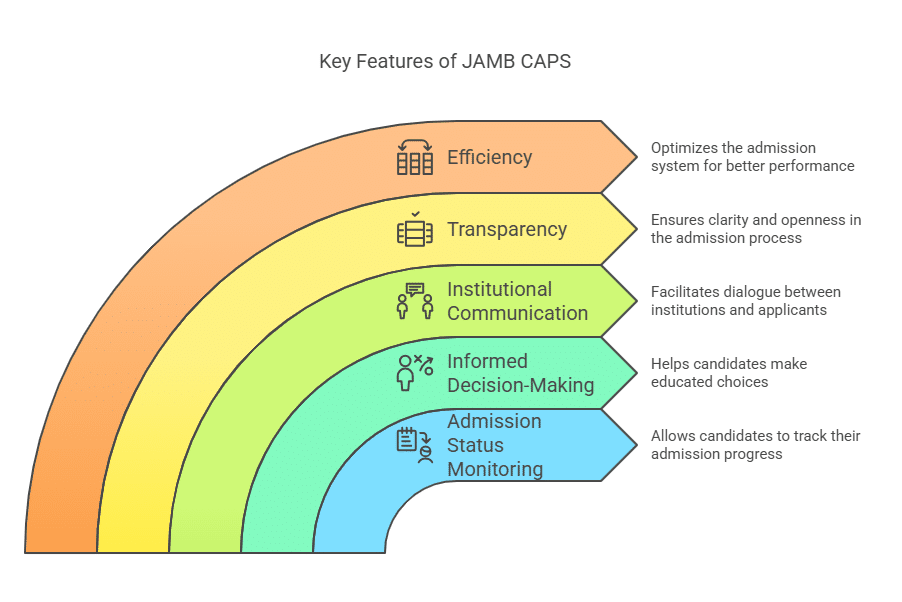
Key Features of JAMB CAPS
- Real-Time Admission Tracking: Candidates can monitor their admission status.
- Acceptance/Rejection of Offers: Candidates can accept or reject admission offers.
- Transparency: Institutions and candidates can view the admission process in real-time.
- Merit-Based Admission: Ensures admissions are based on merit and catchment areas.
CAPS is JAMB’s own way of offering Admission to Students pending when the School’s Admission List get to Jamb. The Central Admission Processing System (CAPS) works in such a way that it make provision for a ‘central channel’ where all institutions can go and request for students in Nigeria who meet up with their cut off points.
The JAMB CAPS is such that all institutions can only admit those candidates who meet their cut off points. If a candidate fails to meet the cut off mark, that candidate will not be considered for admission irrespective of the candidate’s connection.
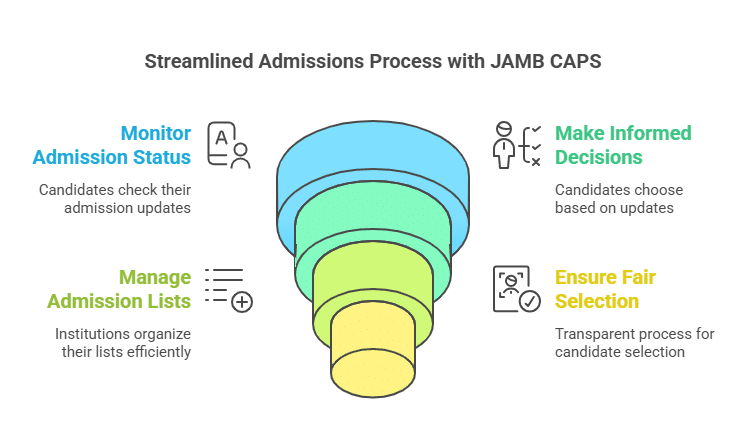
How JAMB CAPS Works
Admission Process on JAMB CAPS
- Institution Recommends Candidates: Tertiary institutions recommend candidates based on their cut-off marks and other criteria.
- JAMB Approves Recommendations: JAMB reviews and approves the recommendations.
- Candidates Accept or Reject Offers: Candidates log in to JAMB CAPS to accept or reject offers.
- Admission is Finalized: Once accepted, the admission is finalized, and candidates can proceed with registration.
Roles of Stakeholders in JAMB CAPS
- Candidates: Track admission status and accept/reject offers.
- Institutions: Recommend candidates and monitor the admission process.
- JAMB: Oversee the entire process to ensure fairness and transparency.
Common Issues on JAMB CAPS and How to Resolve Them
1. Inability to Access CAPS
- Solution: Use a desktop or laptop instead of a mobile device. Enable desktop mode on your browser.
2. Admission Status Showing “Not Admitted”
- Solution: Keep checking as admission is done in batches. Ensure you meet the cut-off mark for your chosen institution.
3. Error in Accepting/Rejecting Admission
- Solution: Clear your browser cache or try a different browser.
4. Forgotten Password
- Solution: Use the “Forgot Password” option on the JAMB portal to reset your password.
Frequently Asked Questions (FAQs) About JAMB CAPS
1. What is the full meaning of JAMB CAPS?
JAMB CAPS stands for Joint Admissions and Matriculation Board Central Admission Processing System.
2. Can I access JAMB CAPS on my phone?
Yes, but it is recommended to use a desktop or enable desktop mode on your mobile browser.
3. What should I do if my admission status is “Not Admitted”?
Keep checking as admission is done in batches. Ensure you meet the cut-off mark for your chosen institution.
4. How do I know if my admission is approved by JAMB?
Your admission status will change to “Admission in Progress” or “Admitted” on JAMB CAPS.
Tips for Using JAMB CAPS Effectively
- Check Regularly: Admission status updates frequently, so check regularly.
- Use a Desktop: For better functionality, use a desktop or laptop.
- Keep Your Details Safe: Protect your JAMB registration number and password.
- Follow Instructions: Carefully follow instructions on the JAMB CAPS portal.
JAMB CAPS: JAMB 2025 News
It is official! All JAMB/Direct Entry candidates can now upload their O’level result at JAMB CAPS for 2025/2026 Admission Consideration. Candidates who are yet to upload their O’Level results are strongly advised to upload their results without any further delay if they don’t want to miss out on this year admission processing.
How to ACCEPT or REJECT Admission on JAMB CAPS Using PC:
- Go to JAMB E-facility portal at https://efacility.jamb.gov.ng/
- Supply your Email Address and Password in the required columns and then login.
- Then locate and click on 2025 UTME/DE Admission Status on CAPS‘.
- Select Admission Status on the left panel.
- Locate and click on the Search button in front of your JAMB Registration Number to load your profile.
- You can now accept/reject your admission offer under Admission Profile.
How to ACCEPT or REJECT Admission on JAMB CAPS Using Mobile Device:
Note: If you are using a phone, you may not see the option to check your Admission Status on CAPS. Most phone users may only see the welcome message.
The caps page shows only welcome because it requires you to use desktop mode to view the complete page. This is why the chrome browser is recommended if you are a using a phone.
All you need to do is go to Chrome option and choose request desktop site for the complete page to display as explained below:
- Go to https://efacility.jamb.gov.ng/
- Login with your registered Email and Password. Locate and click on Check 2025 UTME/DE Admission Status on CAPS. You will be welcomed with a white screen.
- Select the three doted line at the top right-corner of your browser ( i.e. ⋮) and then tick Desktop site.
- Select Admission Status on the left panel. Locate and click on the Search button in front of your JAMB Registration Number to load your profile.
- You can now accept/reject your admission offer under Admission Profile.
NB: Acceptance/rejection of admission offer is free.
Candidates who have been offered admission on JAMB CAPS are to equally print their admission letter after accepting the admission, as they will likely need this during clearance and registration in the school that they have been admitted.
Information for those who are yet to be admitted.
Candidates who have not been offered admission should closely monitor their admission through JAMB CAPS.
Candidates who used awaiting result during their registration are to upload their O’Level result on JAMB portal so that their institution of choice will be able to process their admission.
Also note that this information above is applicable to all D.E candidates who have used IJMB, JUPEB or any other A’Level result.
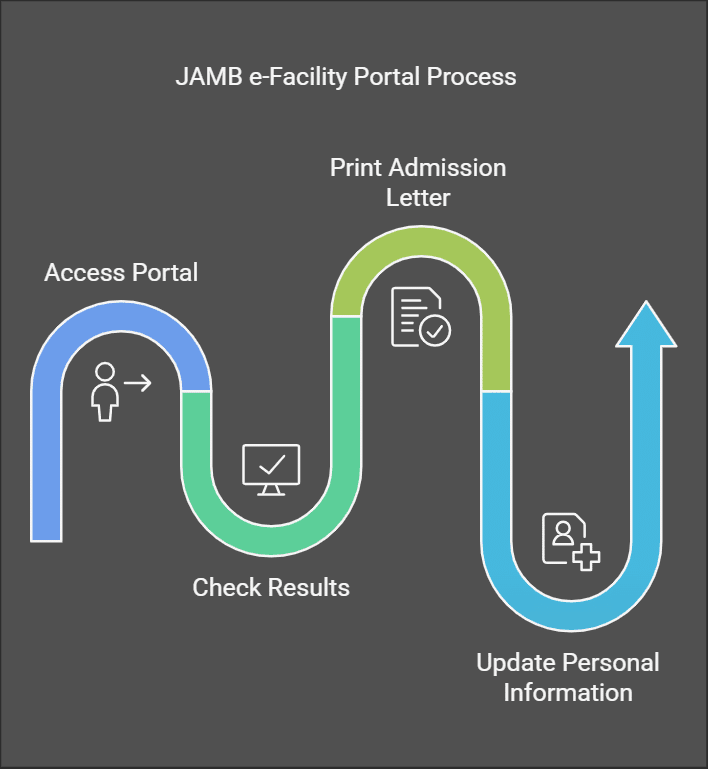
JAMB e-Facility Portal: Everything You Need to Know
The Joint Admissions and Matriculation Board (JAMB) is a critical body in Nigeria’s educational system, responsible for conducting entrance examinations into tertiary institutions. The JAMB e-Facility Portal is an online platform designed to simplify and streamline various processes for candidates, including registration, result checking, admission status tracking, and more. This guide provides a detailed overview of the JAMB e-Facility Portal, its features, and how to use it effectively.
Introduction to the JAMB e-Facility Portal
The JAMB e-Facility Portal is an online platform created by the Joint Admissions and Matriculation Board (JAMB) to provide candidates with easy access to various services. These services include registration for the Unified Tertiary Matriculation Examination (UTME), checking of results, admission status tracking, and more. The portal is designed to be user-friendly, ensuring that candidates can navigate it with ease.
The e-Facility Portal is a one-stop solution for all JAMB-related activities, making it an essential tool for every prospective tertiary institution student in Nigeria. Whether you’re a first-time candidate or a returning user, the JAMB e-Facility Portal is your go-to resource for all things related to tertiary education admissions.
Key Features of the JAMB e-Facility Portal
The JAMB e-Facility Portal is packed with features designed to simplify the admission process. Here are some of the key features:
- Registration for UTME and Direct Entry (DE): Candidates can register for the UTME or Direct Entry exams directly on the portal.
- Result Checking: Candidates can check their UTME results online.
- Admission Status: The portal allows candidates to track their admission status.
- JAMB CAPS: The Central Admission Processing System (CAPS) ensures transparency in the admission process.
- Printing of Documents: Candidates can print their admission letters, result slips, and other important documents.
- Change of Course/Institution: Candidates can apply for a change of course or institution after the release of results.
- Regularization: For candidates who gained admission without JAMB, the portal provides a regularization process.
- Syllabus and Past Questions: The portal offers access to the JAMB syllabus and past questions to help candidates prepare for the exam.
How to Create a JAMB Profile on the e-Facility Portal
Before registering for the UTME or Direct Entry, candidates must create a JAMB profile. Here’s how to do it:
- Visit the official JAMB e-Facility Portal at https://www.jamb.gov.ng/Efacility.
- Click on the “Create an Account” button.
- Provide your email address, phone number, and other required details.
- Verify your email address by clicking on the link sent to your inbox.
- Log in to your profile using your email and password.
Creating a JAMB profile is the first step toward accessing all the services on the portal.
JAMB Registration Process: Step-by-Step Guide
The JAMB registration process is straightforward if you follow these steps:
- Create a JAMB Profile: As outlined above.
- Purchase the JAMB e-PIN: Buy the e-PIN from authorized banks or online platforms.
- Visit an Accredited CBT Center: Complete your registration at a JAMB-accredited Computer-Based Test (CBT) center.
- Provide Biometric Data: Your fingerprints and photograph will be captured at the center.
- Submit Your Details: Enter your personal information, choice of institutions, and course of study.
- Print Your Registration Slip: After completing the registration, print your slip for reference.
How to Check JAMB Results on the e-Facility Portal
Checking your JAMB result is simple. Follow these steps:
- Visit the JAMB e-Facility Portal at https://www.jamb.gov.ng/Efacility.
- Log in to your profile using your email and password.
- Click on “Check UTME Results.”
- Enter your registration number or email address.
- Your result will be displayed on the screen.
Checking Admission Status on the JAMB e-Facility Portal
To check your admission status:
- Log in to your JAMB profile.
- Click on “Check Admission Status.”
- Select your exam year and enter your registration number.
- Your admission status will be displayed.
JAMB CAPS: Central Admission Processing System
The Central Admission Processing System (CAPS) is a transparent platform that allows candidates to track their admission status in real-time. Through CAPS, candidates can accept or reject admission offers, ensuring a fair and transparent process.
How to Print JAMB Admission Letter and Result Slip
To print your admission letter or result slip:
- Log in to your JAMB profile.
- Click on “Print Admission Letter” or “Print Result Slip.”
- Follow the prompts to complete the process.
JAMB Regularization: What It Is and How to Apply
Regularization is for candidates who gained admission without JAMB. To regularize your admission:
- Visit the JAMB e-Facility Portal.
- Click on “Regularization.”
- Provide the required details and submit your application.
JAMB Change of Course/Institution: A Complete Guide
If you wish to change your course or institution after the release of results, follow these steps:
- Log in to your JAMB profile.
- Click on “Change of Course/Institution.”
- Pay the required fee and submit your application.
JAMB Syllabus and Past Questions: How to Access Them
The JAMB syllabus and past questions are essential for exam preparation. You can access them on the JAMB e-Facility Portal or download them from the JAMB mobile app.
JAMB Mobile App: Features and Benefits
The JAMB mobile app offers all the features of the e-Facility Portal in a convenient, on-the-go format. You can register, check results, and access other services directly from your smartphone.
Common Issues on the JAMB e-Facility Portal and How to Resolve Them
Some common issues include login problems, payment errors, and result discrepancies. Most issues can be resolved by clearing your browser cache, using a stable internet connection, or contacting JAMB support.
Tips for Using the JAMB e-Facility Portal Effectively
- Always use a strong password.
- Keep your login details secure.
- Regularly check the portal for updates.
- Use the JAMB mobile app for convenience.
Frequently Asked Questions (FAQs) About the JAMB e-Facility Portal
Q1: How do I recover my JAMB profile password?
A: Click on “Forgot Password” on the login page and follow the prompts.
Q2: Can I register for JAMB without a profile?
A: No, you must create a JAMB profile before registration.
Q3: How much is the JAMB registration fee?
A: The fee varies annually. Check the JAMB e-Facility Portal for the current fee.
Comparison of the JAMB e-Facility Portal with Other Admission Portals in Nigeria
The JAMB e-Facility Portal is a leading platform for tertiary institution admissions in Nigeria. However, it is not the only admission portal available to students. Other admission portals, such as the Nigerian Universities Commission (NUC) portal, Polytechnic and College of Education portals, and individual university portals, also play significant roles in the admission process. This section provides a detailed comparison of the JAMB e-Facility Portal with other admission portals in Nigeria, highlighting their features, advantages, and limitations.
1. JAMB e-Facility Portal vs. Nigerian Universities Commission (NUC) Portal
| Feature | JAMB e-Facility Portal | NUC Portal |
|---|---|---|
| Purpose | Centralized platform for UTME registration, result checking, and admission processing. | Provides information on accredited universities, courses, and educational policies in Nigeria. |
| Target Audience | UTME and Direct Entry candidates. | Students, parents, and educational stakeholders. |
| Key Features | UTME registration, result checking, CAPS, change of course/institution, regularization. | Database of accredited institutions, course accreditation status, and educational statistics. |
| Admission Processing | Handles admission processes for all tertiary institutions in Nigeria. | Does not handle admissions directly but provides guidelines for accreditation and quality assurance. |
| User Experience | User-friendly interface with step-by-step guides for candidates. | Informational portal with limited interactive features. |
| Limitations | Limited to JAMB-related activities. | Does not provide direct admission services. |
Verdict: The JAMB e-Facility Portal is more functional for candidates seeking admission, while the NUC portal serves as an informational resource for educational stakeholders.
2. JAMB e-Facility Portal vs. Individual University Portals
| Feature | JAMB e-Facility Portal | Individual University Portals |
|---|---|---|
| Purpose | Centralized platform for UTME registration and admission processing. | Handles post-UTME screenings, departmental admissions, and institution-specific processes. |
| Target Audience | All UTME and Direct Entry candidates. | Candidates applying to specific universities. |
| Key Features | UTME registration, result checking, CAPS, change of course/institution, regularization. | Post-UTME registration, departmental screenings, and institution-specific admission requirements. |
| Admission Processing | Handles initial admission processes for all institutions. | Handles institution-specific admission processes after JAMB. |
| User Experience | Standardized interface for all users. | Varies by institution; some portals are user-friendly, while others are not. |
| Limitations | Limited to JAMB-related activities. | Limited to specific institutions and may require additional fees for post-UTME screenings. |
Verdict: The JAMB e-Facility Portal is essential for the initial admission process, while individual university portals are crucial for institution-specific requirements.
3. JAMB e-Facility Portal vs. Polytechnic and College of Education Portals
| Feature | JAMB e-Facility Portal | Polytechnic and College of Education Portals |
|---|---|---|
| Purpose | Centralized platform for UTME registration and admission processing. | Handles admissions for polytechnics and colleges of education. |
| Target Audience | All UTME and Direct Entry candidates. | Candidates applying to polytechnics and colleges of education. |
| Key Features | UTME registration, result checking, CAPS, change of course/institution, regularization. | Institution-specific admission processes, including ND and HND programs. |
| Admission Processing | Handles initial admission processes for all institutions. | Handles institution-specific admission processes after JAMB. |
| User Experience | Standardized interface for all users. | Varies by institution; some portals are user-friendly, while others are not. |
| Limitations | Limited to JAMB-related activities. | Limited to specific institutions and may require additional fees for screenings. |
Verdict: The JAMB e-Facility Portal is the starting point for all candidates, while polytechnic and college portals cater to institution-specific needs.
4. JAMB e-Facility Portal vs. State Tertiary Institution Portals
| Feature | JAMB e-Facility Portal | State Tertiary Institution Portals |
|---|---|---|
| Purpose | Centralized platform for UTME registration and admission processing. | Handles admissions for state-owned universities, polytechnics, and colleges of education. |
| Target Audience | All UTME and Direct Entry candidates. | Candidates applying to state-owned institutions. |
| Key Features | UTME registration, result checking, CAPS, change of course/institution, regularization. | Institution-specific admission processes, including post-UTME screenings. |
| Admission Processing | Handles initial admission processes for all institutions. | Handles institution-specific admission processes after JAMB. |
| User Experience | Standardized interface for all users. | Varies by institution; some portals are user-friendly, while others are not. |
| Limitations | Limited to JAMB-related activities. | Limited to specific institutions and may require additional fees for screenings. |
Verdict: The JAMB e-Facility Portal is the primary platform for all candidates, while state tertiary institution portals handle state-specific admission processes.
5. JAMB e-Facility Portal vs. Private University Portals
| Feature | JAMB e-Facility Portal | Private University Portals |
|---|---|---|
| Purpose | Centralized platform for UTME registration and admission processing. | Handles admissions for private universities. |
| Target Audience | All UTME and Direct Entry candidates. | Candidates applying to private universities. |
| Key Features | UTME registration, result checking, CAPS, change of course/institution, regularization. | Institution-specific admission processes, including direct entry and foundation programs. |
| Admission Processing | Handles initial admission processes for all institutions. | Handles institution-specific admission processes, often with less reliance on JAMB. |
| User Experience | Standardized interface for all users. | Varies by institution; some portals are user-friendly, while others are not. |
| Limitations | Limited to JAMB-related activities. | Limited to specific institutions and may require higher fees for admission. |
Verdict: The JAMB e-Facility Portal is essential for all candidates, while private university portals cater to institution-specific needs, often with less reliance on JAMB.
6. JAMB e-Facility Portal vs. International Admission Portals
| Feature | JAMB e-Facility Portal | International Admission Portals |
|---|---|---|
| Purpose | Centralized platform for UTME registration and admission processing. | Handles admissions for international universities and colleges. |
| Target Audience | Nigerian UTME and Direct Entry candidates. | Nigerian and international students seeking admission abroad. |
| Key Features | UTME registration, result checking, CAPS, change of course/institution, regularization. | Application submission, visa processing, and scholarship opportunities. |
| Admission Processing | Handles initial admission processes for Nigerian institutions. | Handles admission processes for international institutions. |
| User Experience | Standardized interface for all users. | Varies by platform; some are user-friendly, while others are not. |
| Limitations | Limited to Nigerian institutions. | Limited to international institutions and may require additional documentation. |
Verdict: The JAMB e-Facility Portal is tailored for Nigerian institutions, while international admission portals cater to students seeking education abroad.
Key Takeaways
- The JAMB e-Facility Portal is the most comprehensive platform for UTME registration and admission processing in Nigeria.
- Other admission portals, such as the NUC portal, individual university portals, and polytechnic portals, serve specific purposes and complement the JAMB portal.
- Candidates must use the JAMB e-Facility Portal for initial registration and admission processes, while institution-specific portals handle post-UTME screenings and other requirements.
- The JAMB e-Facility Portal stands out for its centralized approach, user-friendly interface, and transparency through CAPS.
While the JAMB e-Facility Portal is the primary platform for tertiary institution admissions in Nigeria, other admission portals play complementary roles in the process. Understanding the differences between these portals can help candidates navigate the admission process more effectively. By leveraging the strengths of each platform, candidates can achieve their academic goals and secure admission into their desired institutions.
Conclusion
The JAMB e-Facility Portal is an essential tool for every prospective tertiary institution student in Nigeria. By understanding how to navigate the portal and utilize its features, you can streamline your admission process and achieve your academic goals. Whether you’re registering for the UTME, checking your results, or tracking your admission status, the JAMB e-Facility Portal is your one-stop solution.

IJMB Registration is still on for ongoing academic session and you can still key in to this opportunity and meet up. Kindly follow the steps below to register for the ongoing IJMB academic session:
- Kindly proceed to Registration page.
- Ensure to fill the form in CAPITAL letters and try as much as possible that all your biodata are correctly filled.
- On the form, tick your preferred IJMB centre, and also indicate if you are interested in our hostel or not.
- Pay the sum of #8,750 for the application fee.
- Within 24 hours, your admission letter which comprises of centre details, the date for your online screening will be sent to you. As Candidates, you should be prepared for lectures. For all our fees breakdown, please visit IJMB School Fees.
Lectures have started for the ongoing academic session in all our IJMB centres and the syllabus will be sent to the registered candidates who register IJMB programme through us at www.ijmbcentres.com.
Candidates should also note that the total fee they’re paying is N188,750 throughout the whole Programme. New session for lectures normally commence by March while the exam is in February of the following year.
Registration for new session is usually around October.
For any form of compliant or enquiry kindly calls us on 08070580288 or 08161139720 or send us an email on [email protected].
Address: IJMB & JUPEB CENTRES REGISTRATION, University Road, Tanke Oke Odo Bus Stop, Ilorin, Kwara State.
jamb result, jamb 2020, www.jamb.org.ng portal, jamb reprint, jamb result 2020, www.jamb.org.ng 2020, jamb result checker 2020, original jamb result, check jamb result 2020, check my jamb result 2020, check jamb result with registration number, is jamb result 2020 out, is jamb result out, jamb result checker 2020 portal, jamb 2020 result, jamb 2020 result checker, jamb 2020 exam date, jamb 2020 syllabus, check jamb 2020 result, is jamb 2020 result out, www.jamb.org.ng result, www.jamb.org.ng result 2020, www.jamb.org.ng 2020 reprint
www.jamb.org.ng 2020 result checker, jamb caps, jamb reprint date 2020, jamb reprinting slip 2020, jamb reprinting date, jamb reprint 2020, jamb reprinting exercise, jamb reprinting 2019, jamb slip reprint portal, jamb admission status 2014, check jamb result, jamb admission status 2019, check jamb result 2020 with registration number, utme jamb result 2020, jamb result 2019/2020, https //www.jamb.org.ng 2020, www.jamb.org.ng 2020 result, JAMB CAPS, JAMB CAPS, jamb 2020 news, jamb 2020 news, jamb 2020 news, jamb 2020 news, jamb 2020 news, jamb 2020 news, jamb 2020 news, jamb 2020 news, jamb 2020 news, jamb 2020 news, jamb 2020 news, jamb 2020 news, jamb 2020 news

